Many companies are sceptical about working remotely, but most do not understand how to manage employees remotely while maintaining an efficient work rhythm.
In 2009, IBM developed a policy to allow 40 percent of its global workforce to work remotely. But in 2017, as the company’s revenues began to plummet, management withdrew its decades-long remote work policy. IBM said that the feeling of marginalization reduces the loyalty of remote employees. As a result, their innovation, creativity and productivity were affected.
In addition to IBM, many other companies, including Aetna, AT&T, Bank of America and Best Buy, have cancelled their work-from-home policies.
During the pandemic, many companies in the world were permanently closed, and their number is huge and difficult to count. However, the pandemic is almost over globally, but most companies have no choice but to allow employees to work from home.
That’s when employee surveillance software comes into the picture.
Increasing Demand for Employee Surveillance Software
New research shows that the demand for employee surveillance software increased by 55% in June 2020 compared to the pre-pandemic average. From website visits to random screenshot monitoring, the surveillance software can record almost everything employees do on their computers.
According to global monitoring data, compared with searches conducted in the previous year, queries for “how to monitor employees working from home” increased by 1,705% in April and 652% in May 2020.
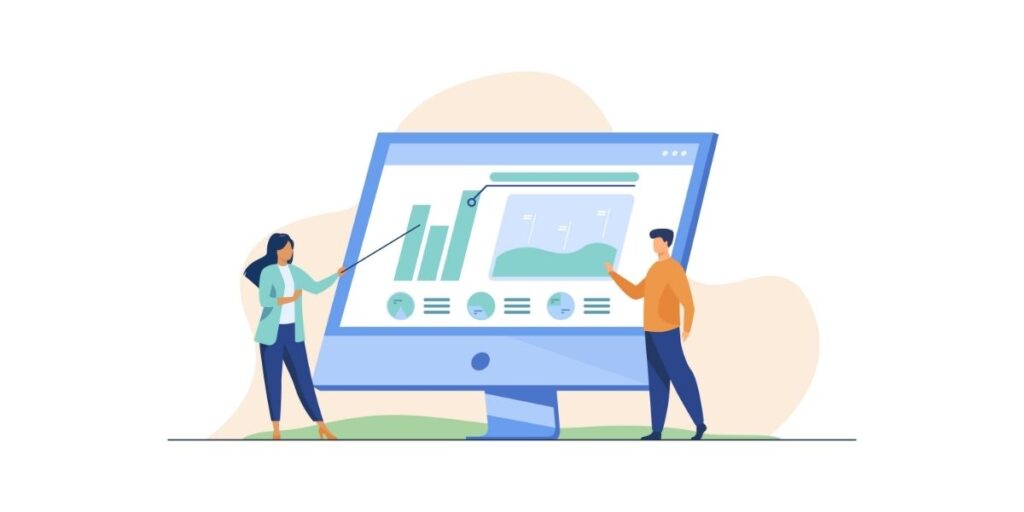
This means that the global demand for employee monitoring software increased by 108% in April and 70% in May 2020 compared to searches conducted in the previous year.
The popularity of open-ended phrases like this shows that many companies are unprepared for a sudden shift to large-scale remote work.
Challenges of Tracking Tasks and Productivity
Keeping track of the progress and performance of remote workers on a daily basis is not an easy task. Although you might say project management tools like Zoom / Skype Meetings, Task Management Systems, or Micromanagement in response but they only appear when a team member starts and finishes their assignments.
However, these tools do not provide real-time feedback. They don’t tell you how efficient your team is. Don’t they know if they (employees) are using every minute of their work time to make the company profitable?
To ensure the productivity of your employees and guarantee the expected revenue for your company, you must track your employees, and for that, you need Employee Surveillance Software.
DeskEye is an employee monitoring software that allows your team members to be responsible for their daily output. This further motivates them to remain productive. With a correct record of the time spent on the project, employers can sit back and relax, knowing that their remote workers are committed to their work. Plus, DeskEye is also a good working hours tracking tool that can save your time in task management.
DeskEye’s Top Features
Real-time Analytics and Productivity

DeskEye can provide actionable analytics to improve productivity and overall performance through beautiful and intuitive charts with real-time insights.
Get Screenshots of Employees
Improve transparency and eliminate any prejudices with real-time screenshots available during random time periods.
App Usage

Get accurate and detailed information about every second spent on a specific application during working hours to understand which employees are spending time wisely and which ones are not.
Reports to Make Decisions
Obtain clear and detailed reports daily, weekly and monthly to make decisions based on actual workplace analysis.
In-depth Log
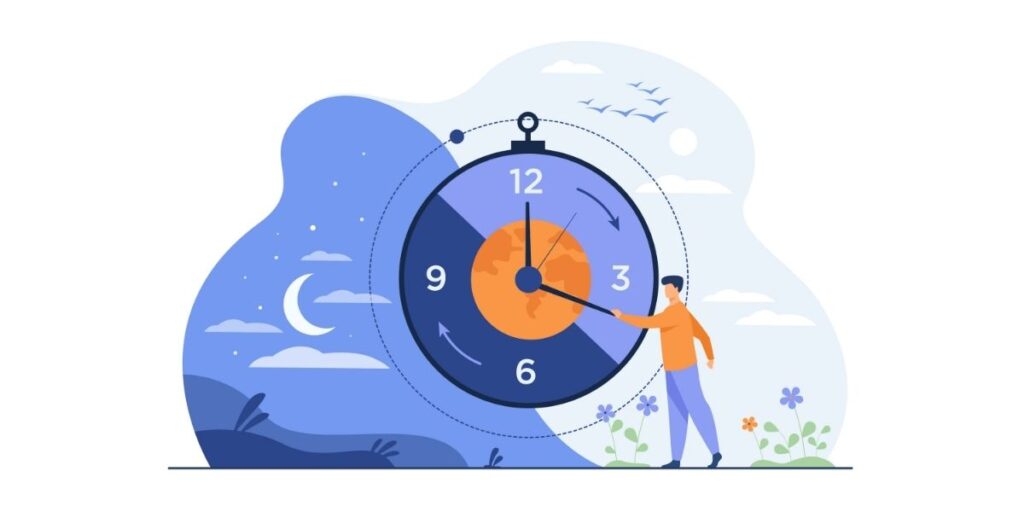
Enable managers to identify and reward employees based on data rather than perception. Analyse the behavioural aspects of an employee using our dashboard insights or, one might say, in-depth logs.
Productivity Monitoring
Limit unnecessary activities on business resources to gain more productive time. Create a culture driven by good behaviour and provide employees with undistracted productive time to deliver high-quality results.
Attendance Tracking
Eliminate tiresome and lengthy attendance management paperwork because this feature perfectly records the time employees use the system until the system shuts down at the end of the day.




