Our Features
Employee monitoring software for productivity tracking, time theft detection and desktop management
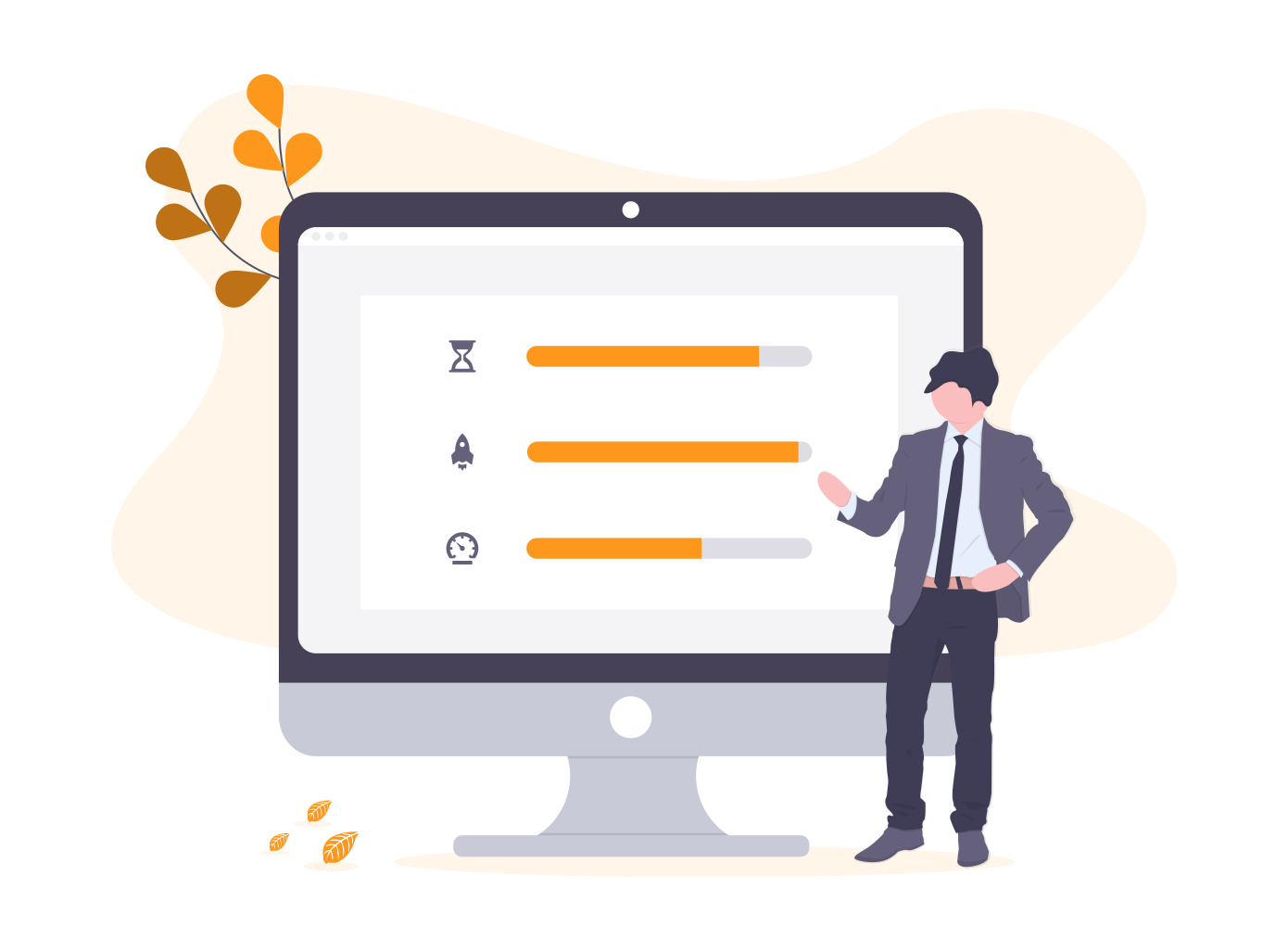
Real Time Tracking
Real time tracking makes monitoring easier. You can efficiently keep a check on what your employees are working on, in real time, on the go. Save yourself and your employees from daily briefings and unnecessary reports of work schedule by getting the latest real time updates on your organisation. In this way you don't have to be dependent on your subordinates to report to you Real time tracking provides instantaneous analysis with reports on ‘Productive Time’, ‘Un productive Time’, ‘Neutral Time’ and ‘Idle Time' of an individual or the entire team/department.
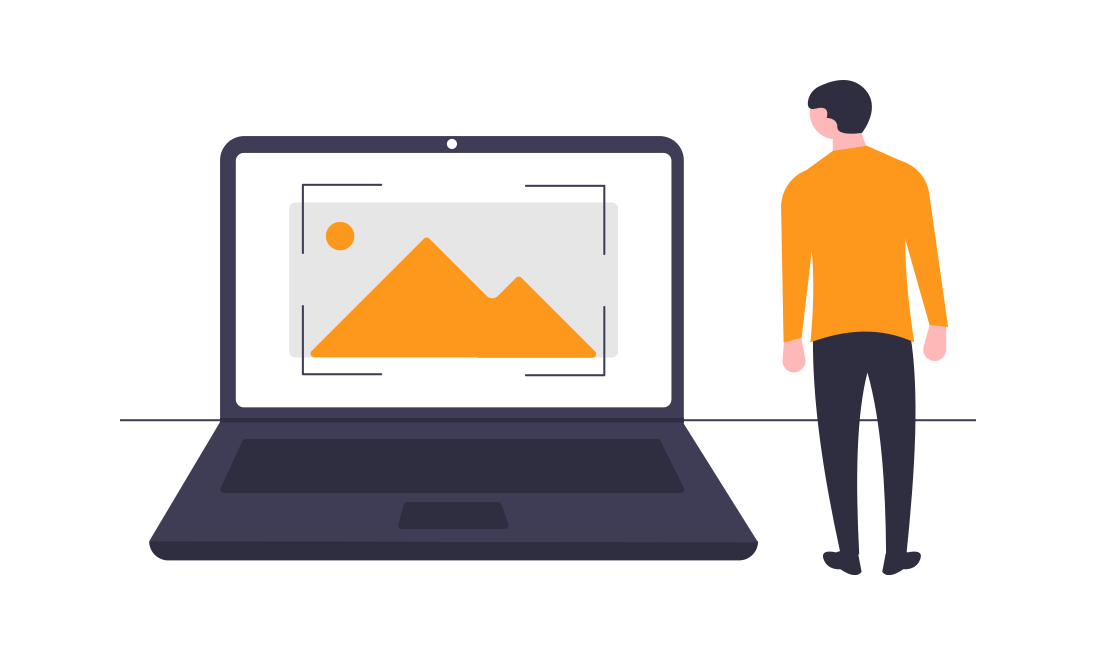
Regular Timed Screenshots
Your comfort and convenience is our major focus. Set up time intervals for your employees and get orderly screenshots for that time. DeskEye allows you to set different time intervals for different employees. Not just that DeskEye even sorts the images as per application for you. So you don’t just get meaningless pictures but get a series of screenshots that give you an insight on the work history of your employee. Take leverage of our responsive beautiful design and get an hourly based view of your screenshots.

Role Wise View and Control
DeskEye provides access to monitored data according to the hierarchical structure of your organisation. Create users, set up roles and customize accessibility of users. Whether a big corporate company, a school or a general store, DeskEye is there to replicate your management structure. Create different users and implement the hierarchy of your organisation. Get your entire team on DeskEye and experience a new dimension of managing efficiency of your team. Decide who gets to view what. For instance, a manager has access to activity reports, screenshots and monitored data of the team members. These team members can view the reports of their subordinates but not their superiors in the management.
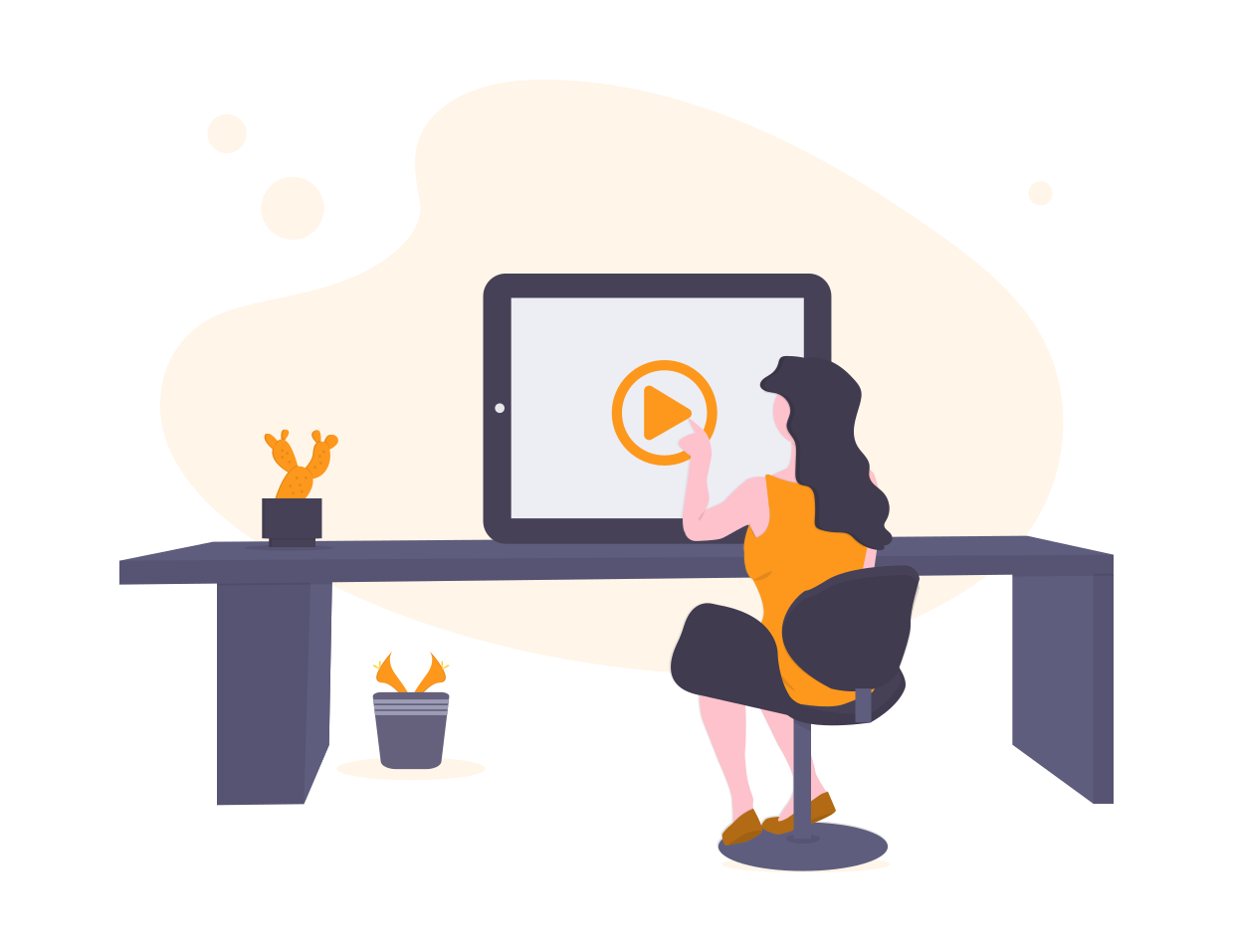
In-Depth Application Log
This feature gives insightful minute to minute coverage of all websites and applications visited. Sometimes it becomes difficult to judge by the screenshots taken whether the employee is working or just procrastinating. Employees may also stage a trick by opening “seemingly useful” applications but they are not doing anything productive on it. DeskEye gives analysis of what is happening inside an application too along with the entire log of employee activities on particular apps. Get one step ahead in tracking sly work-time theft activities of employees with In-depth application log feature.
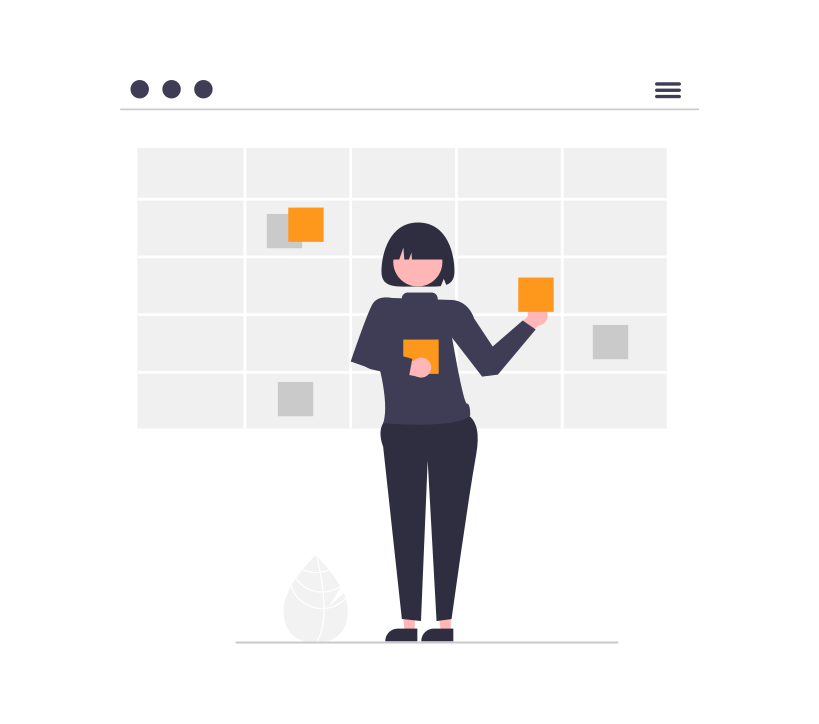
Attendance Tracking Simplified
DeskEye helps you eliminate tiresome and lengthy paperwork of managing attendance or investing in technologies like biometric attendance machines. It just makes attendance tracking more efficient and work oriented by automatically recording the time of arrival and time of departure. This in result makes the data compilation hassle free and tension free. This feature immaculately logs the time at which the employee uses the system till the system is closed at the end of the day. Thus makes the attendance tracking more meaningful because it has work-done data attached to it.
Filter Team and Create Reports
Will you sit everyday and have a look at all your employees’ activities one by one? No, right? DeskEye provides you monitoring details of X number of employees for the day and time period that you chose according to your convenience. Want daily reports? Here it is. Want weekly or monthly data? Sure. Just choose the start and end date and get a report for any given period of time. Not only this, get overall details of any specific employee or any particular team at one click. Get downloadable excel sheets that include useful data like active hours, productivity status, attendance figures etc.
Feature Your Top Employees
Easily analysable data that DeskEye provides would help you to demonstrate most productive and efficient employees in the office. The managerial assistance that DeskEye provides can be used in many ways, like motivating your team with numbers and figures to instill in them healthy competition. Or by rewarding your employees with perks on the basis of true and reliable analysis. When employees see their hard work being acknowledged their self-confidence boosts and so does your productivity. DeskEye makes your dream work environment come to life.

Mailing Alert
Get all your reports and monitored data through mail at your ease and convenience. DeskEye’s mailing alert feature provides regular timed email alerts. Along with this, it shares all the reports and analysis of the monitored candidates in easily readable format. One can choose options among daily, monthly, quarterly or yearly email alerts. Employees on the other hand also receive regular status updates on their work and productivity. This helps them to keep a track on their work progress and creates a transparency between employee-employer relations.
Productivity Tracking and Labelling
It labels applications with efficient and easy analyzable tags. By differentiating between ‘Productive’, ‘Unproductive’ and ‘Neutral’ applications, it makes the task easier for supervisor to analyze impeccably. Admin has the power to select which applications are productive for the team and what applications should not be counted as ‘work done’, thus those are labelled as ‘unproductive’. The applications that are neither productive nor unproductive are tagged as neutral.
Ready to Get Started?
Schedule a call with our product specialist to understand how DeskEye can boost your workforce performance.


